Payer Groups
The Payer Groups interface, launched from the Payer Configuration screen , gives administrators more control over the payer groups and payer group memberships. These payer groups are primarily used to map Denial Categories for a group of payers, and identify and report on groups of payers. This functionality eliminates the need to contact client support to make these changes. Through this interface, you can add, edit, activate and deactivate payer groups and payer group members.
Expand the group to see the payers already assigned to that group. Use the buttons at the bottom of the screen to add/edit/delete payer groups.
The Payer Groups dialog can be launched from the following locations:
-
Assign to Group from the Payer Name grid on the Payer Configuration screen
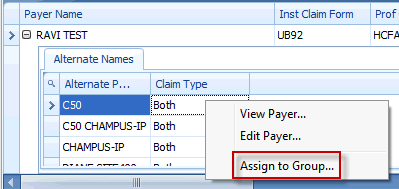
-
The Admin>XClaim menu in XClaim
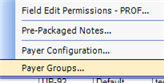
- Access to this Payer Groups screen is controlled by the Insurance Master privileges.
- If you do not have the View Insurance Master privilege, both the ellipsis button on the Edit Payer screen and the Admin>Payer Groups menu option will be disabled.
- If you do have the View Insurance Master privilege but not the Edit Insurance Master privilege, then this screen will be launched in view mode with all of the fields as read-only and the context menu options and buttons disabled.
- If multiple users are editing the insurance master at the same time, there are possibilities of overwriting changes. In order to protect against this, a lock will be in place to prevent more than one person from editing at a time.
