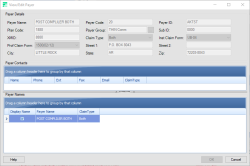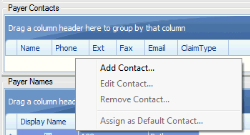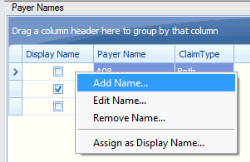View/Edit Payer
The View/Edit Payer dialog allows you to either view the payer information or alter the payer information, depending on the choice made from the Payer Configuration screen (View or Edit).
View/Edit the Payer Information in the fields. Add contacts through the contact grid, and payers through the payer names grid. When finished, press OK.
If the View/Edit Payer screen is opened the Edit mode, you can alter payer data in the Payer Details section; add contacts through the Payer Contacts grid; and add alternate payers through the Alternate Payer Names grid. You can also modify the Claim Type and the Claim Form Type (for printing) using the dropdowns for each of these fields. The form type fields will default as the value that is in the insurance master for the specific payer or to the older form type (i.e., UB92 or 1500 (12/90)).
- Right-click on the Payer Contacts grid to add, edit or remove a contact, or to designate a contact as a default contact.
- Right-click on the Payer Names grid to add, edit or remove a name or designate a name as the display name.
The View Payer option launches View/Edit Payer dialog in view mode, and all items will be read-only.