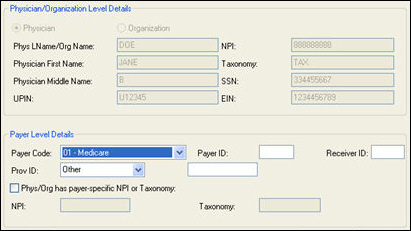Add/Edit Payer Level Details
The Add/Edit Payer Level Details is launched from the Payer Level Details grid in the Add/Edit Physician/Organization dialog and allows you to add new payer level details related to a provider.
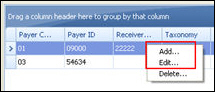
Physician/Organization Level Details
The fields in the Physician/Organization Level Details section are not editable on this screen and will be grayed out. Those fields correspond to the provider designated on the Add/Edit Physician/Organization dialog.
Payer Level Details
In the Payer Level Details section of the screen, you can edit the payer level details for the corresponding provider indicated in the top of the screen.
- Payer Code - Select from a drop-down list of valid payer codes for your site.
- Payer ID - Allows you to add a Payer ID.
- Prov ID - Select from a drop-down list of NPI, Taxonomy, SSN, UPIN, EIN or Other. Then, the adjacent box will autopopulate unless "Other" was selected in the previous drop-down. Then, alphanumeric text should be entered in the textbox.
- Phys/Org has payer-specific
NPI or Taxonomy - Checkbox indicating whether or not to specify an NPI
or taxonomy code at the payer level. If this option is checked,
the following fields will be enabled:
- NPI - If enabled, specify an NPI number at the payer level.
- Taxonomy - If enabled, specify a taxonomy number at the payer level.