Site-Level Claims Manager Privileges
Site-Level Privileges are used to allow or deny access to certain features for all users at a specific site (including supervisors and administrators). Combined with User-Level Privileges, they determine the user's effective privileges. The settings assigned in the Default Privileges column will apply to new users and users whose User-Level privileges are not set. This feature is accessed from Admin > XClaim > Site XClaim Privs.
To view a definition of a privilege, point the cursor to the item. The definition displays in a tool-tip. You can also click on the privilege and view the definition at the bottom right of the screen (above the Reset/Save/Close buttons).
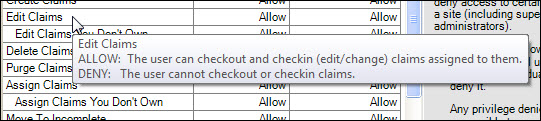
- To set Site-Level privileges, click the cell in the Site-Level
or Default Privileges column.
Select the desired access from the drop-down list:
- Allow: The privilege is accessible to all users in this site, unless his or her User-Level privileges specifically deny it.
- Deny: The privilege will not be accessible to any users in this site, including supervisors and administrators.
- Default: The privilege will only be accessible to a user if their User-Level privileges specifically allow it. If it is not allowed in User-Level Privileges, this Site-Level privilege will be denied.
- Click Save to save changes, or Reset to revert any unsaved changes. Click Close to exit the Site-Level Privileges screen.
Shared Privileges
Note that changes to the following privileges will apply to both Claims and Denials modules (if installed):
- Find Claim EOBs
- View Claim EOBs
- Link Claim EOBs